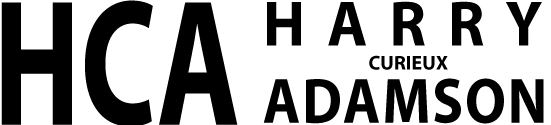Using the site:
In the upper right hand corner you will see a blue button that says browse a category. If you click on that you can choose from the type of art that you are looking for. From lithograph prints to original paintings.
Example: If you choose lithograph you will be taken to all of Harrys art that was printed in lithograph.
If you choose Giclee you will be taken to the page featuring all of Harrys giclee art prints. If you choose waterfowl you will see all of Harrys waterfowl lithograph print and giclees and originals.
You can see the types of prints also by clicking on the button above.
If you move you mouse over the smaller images you will see a magnifying glass and text at bottom right corner. If you click on the magnifying glass you will be opening a larger version of the image. If you click on the text that says read more you will be taken to a slightly larger version of the art and a description about the art.
Hope this helps with you using the site and if you having any question just ask and we look forward to assisting you.
When viewing art work on line please keep in mind that every monitor has a different resolution.
Blue Wing Gallery offers a 30 day money back no questions asked guarantee on all of our art work.
If you purchase a Lithograph or a Giclée that you are not completely happy with it just return it for a full refund.